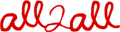Seiteninhalt
How activate Subversion and get a shell access for my hosting ?
To get Subversion active on your hosting you can send us a mail that refers your domain name (mysite.be) at support@all2all.org. Also, you may ask the Subversion activation by the Comments field of the order form directly while ordering a new hosting : http://www.all2all.org/web-hostings/shared/recommended/order. To use Subversion you might ask a SSH access for your hosting. For security reasons we cannot create a SSH access for your main user. Please create first an addtional FTP user who has no access to your database and that you don't use to install or configure your CMS (See aslo Virtualmin manual chapter 10 :http://all2all.org/files/pdfs/manual_virtualmin.pdf). Then send us a mail that refers the new ftp username and your domain name to our support.