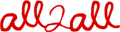page content
How to create and upload my website?
First you need to create your web pages and images on your computer. You could use for instance Nvu for creating your html pages and The Gimp for editing your images. Both tools are freely available and based on an open licence:
- Nvu is a complete Web Authoring System for Linux desktop users as well as Microsoft Windows and Macintosh users to rival programs like FrontPage and Dreamweaver. Download here The Nvu Web Authoring System for Windows, Linux and MacOS X
- GIMP is the GNU Image Manipulation Program. It is a freely distributed piece of software for such tasks as photo retouching, image composition and image authoring. It works on many operating systems, in many languages. Download here The Gimp for Windows, Linux and MacOS X
Secondly you need to upload your new web site. To do this you connect to your web space with a FTP program using your access info and transfer the files from your computer to our server. The Nvu Web Authoring System also has an integrated web site management tool which enables you to directly connect and upload your site to your all2all web hosting. But you can as well use any available FTP program and connect to your web space to transfer your files to your site. Remember that you need the access info (username, password and server hostname) from all2all to be able to setup your FTP-connection. It is send to you once we received your payment.
Please read also the following FAQ sections as they explain in detail how to configure your FTP program and how to prevent some common errors.
If you are new to web publishing and you don't have the time or yet the skills necessary to set up your web site on your own, you can get in contact with one of the professional web designers who frequently work with all2all: see here the list of web designers.